What is On-Site Search Engine Optimization?
On-Site search engine optimization is the practice of optimizing your website internally for better rankings in search engines. Popular areas of concern include metadata, schema markup, content density, and header structure. Other factors like having an SSL certificate or XML sitemap also play a key role in ranking well on SERPs.
What kind of On-Site Search Engine Optimization do you need?
When you optimize your website internally for better rankings in search engines, it is known as on-site SEO. There are many areas to focus on when trying to rank higher: metadata, schema markup, content density, and header structure. For example – if you have an SSL certificate or XML sitemap these will help with ranking too!

Meta Data
Metadata is the one thing that every SEO professional will tell you to focus on. From crafting a catchy title to designing an eye-catching image and even picking out keywords—meta tags are your number one priority if you want businesses in their industry trying very hard for them!
Content Density
Keyword density is an important factor in SEO. The more times you use your targeted word, phrases and related words (to a point), the higher these pages are going to rank on SERPS when people search with those keywords specifically in mind!
Schema Markup
A search engine’s algorithm ranks your website based on how relevant it is to the keywords that are typed into Google. Rich snippets provide a way for you to make sure people see all of the pertinent information about your business when they’re searching in order to convert them from searchers into customers or leads.
XML Sitemap
Having a sitemap to submit to search engines helps ensure your website is indexed properly by the various directories which can be accessed through web browsers.
Your site’s users will thank you for having a professional-looking sitemap that they can reference to find what they are looking for.
How To Get Started
Starting with identifying where on-site SEO errors are is always a good first step. We often use the free Google Chrome extension, “SEO Quake” to pull basic yet important mistakes from websites we audit. Some of these can be fixed by you if you know how to. Or have someone who does while others will require that your whole website needs to either change its design or rebuild it entirely which may take more time and money than some people want to spend in order for their business webpage.
Starting with understanding what kind of problems exist within your site’s codebase is an excellent first place as they help identify any issues most easily before getting into fixing them all together.
Website Speed and Performance
Websites that are slow to load, lose 60% of their visitors. By optimizing the speed and performance scores on your site by loading in under 1 second or less you can quickly make an impact for what keywords people search when they go online – without paying a fortune! This is a very important part of your on-site search engine optimization.
Don’t Break Your Website
When you take a backup of your site, any troublesome issues you run into while fixing your broken website go away. This is because you can simply restore from the backend and not repeat the same issue. We always take precautionary measures to ensure that we are doing our best work when optimizing websites by taking backups.
This is so that if they do break we are always able to restore from the most stable backup possible. Updating or repairing your own website should never be done without taking a backup first. On-Site search engine optimization means moving a lot of content and pieces around on your site. While taking these steps it is a natural occurrence to run into technical difficulties, the important thing is to be ready for them.
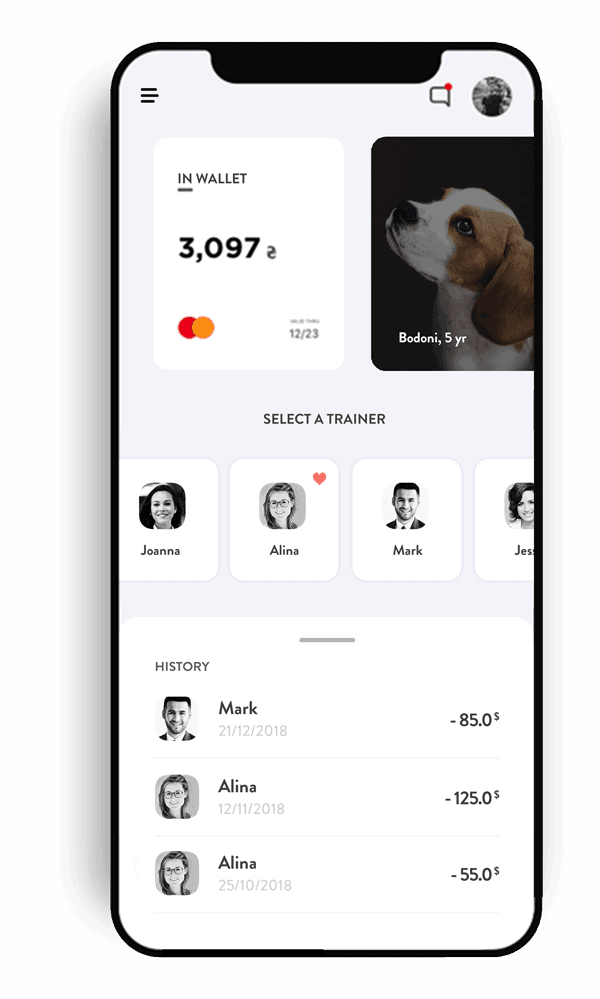
Areas Of On-Site Search Engine Optimization We Cover
Or read more about on-site search engine optimization here.
- Meta Title – Meta titles are read by search engine robots and seen by search users within your organic listing. Left to default, many meta titles simply have the company name within them. However, there is an opportunity here to include a short message or information about what your business does at the top most level.
- Meta Description – Your website’s meta description is a small amount of text, advised to be in between 160 to 300 characters long. This description should be clear and contain the most valuable keywords for your business. Every page on your website needs to have it’s own, unique description to show in search results what that specific page is about.
- Meta Keywords – Meta Keywords are indexed by search engines as your website’s way of declaring what keywords your site should be considered the most relevant for. While Google, among other search engines have announced recently that they do not take these into account anymore we have seen a steady flow of data suggesting otherwise and hence continue to use them. While they are perhaps not as powerful a tool as they once were there is no negative from continued usage and we view this as an area to cover just as important as all other meta data on your website.
- Headings – Headings like and are used to add structure to a web page. Functionally, you can usually see visually where a heading has been placed on a website. Search engines are also able to digest this style of content formatting to determine what different sections of your website are about. Make certain that there is a body of content below each heading on your website that the heading is describing.
- Alt Text – (Alternative Text) is the word or words that are inserted into an HTML document to tell web site visitors or search engines what the contents of an image are.
- Image Compression – Raw image files are often the maximum file size the device that captured them could create. While great for overall photo quality, these large file sizes eat up valuable space on your website. By using lossless compression tools or methods you can maintain overall image quality but have a much lighter website.
- Accelerated Mobile Pages – (AMP) are a popular way to offer a less code heavy page on a user’s mobile device. While Google has said this is not a ranking factor, accelerated mobile pages are normally ranked higher in Google search than a page that is not an AMP page.
- XML Sitemap – Site maps are a model of a websites structure and content that is designed to help both search engine users and search engines navigate your website. Providing this instructional data to search engines helps them index or digest your websites content better. Many search engines also have an option to submit a site map for a request to be indexed as well.
- Google Analytics Setup – Websites should have Google Analytics installed if they are not choosing to use another analytical toolset. Google Analytics will show you valuable data and insights about your website traffic. Some key metrics include number of site visitors broken down into the acquisition channel, number of conversions and how long people spend on web pages within your website.
- Favicon – This is an icon that shows within the browser address bar or next to a bookmark when a website is saved as a bookmark. Often much smaller than your full size logo, this is an important step to cover so you don’t have a blank page showing where your favicon should be.
- Schema Markup – Using schema markup you can a set of code used to provide more informative results for users. While there are many different kinds of schema markup, having this area optimized on your website results in larger search engine listings and a higher click through rate from the people that see your site.
- Browser Caching – This tactic stores a copy of your website on a users browser, this way instead of loading directly from your hosting environment the next time they visit your website, they can load it much quicker from an already saved version.
- General Speed & Performance Optimization – Many WordPress websites are still equipped with the original free WordPress themes that come with install, deleting them saves space and makes your website load faster. Having web hooks pulling data from social or an YouTube video with an auto-play function are a couple other areas that we see from time to time. We don’t stop at just the list above, we routinely scan your website during the optimization process to identify every opportunity to optimize your website to be the best it can be.
FREQUENTLY ASKED QUESTIONS
